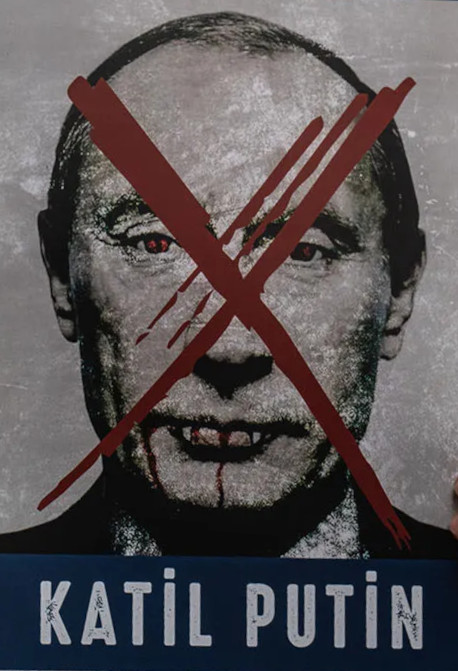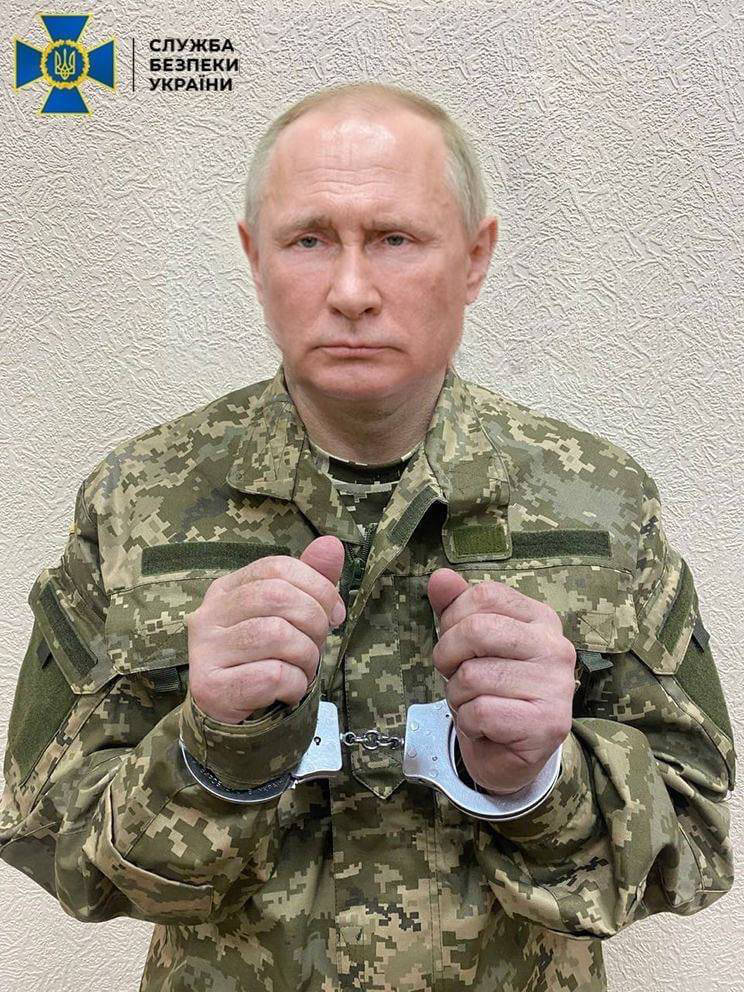I’m using Thunderbird as the email client for a few mailboxes. It’s a generally nice client (I like the keyboard shortcuts), but with a few rough corners. For example, I got a calendar invitation once and clicked Accept, but the acceptance email was sent from a different account. It wasn’t a very big deal in that case, but still quite uncomfortable.
I’ve been burned once there, so when I received another invitation, I clicked Accept without immediate response. Then there is the “Details…” button when you select the invitation email… and I saw the wrong email again. So the bug isn’t fixed yet (at least for my use case). This question was asked here: https://support.mozilla.org/en-US/questions/1206863 with reference to bug 589081.
Since you don’t use Lightning, you can’t change the Email entry in Calendar Properties, so at the moment it seems the only option is to set another account as Default in Account Settings/Account Actions. This is only worth doing if all invitations are sent to the same account.
This is good enough for me (at least for now). To do that, I right-clicked on the mailbox and opened “Settings”; then there is the “Account Actions” button in the bottom-left corner where you can “Set as Default” the correct account. I did that, clicked Accept without sending a response again and the Attendees section in the invitation details window now showed the correct accepted email. Success? Not yet, because that section also showed the old, wrong email as accepted too. I was afraid that in this state Thunderbird would send emails from both the accounts about the acceptance. But how do you remove that old attendee?
I tried changing the default email back to the previous account and declining the invitation, but the program continued to display both. There is no way to do anything with the attendees in that window. So time to dig deeper.