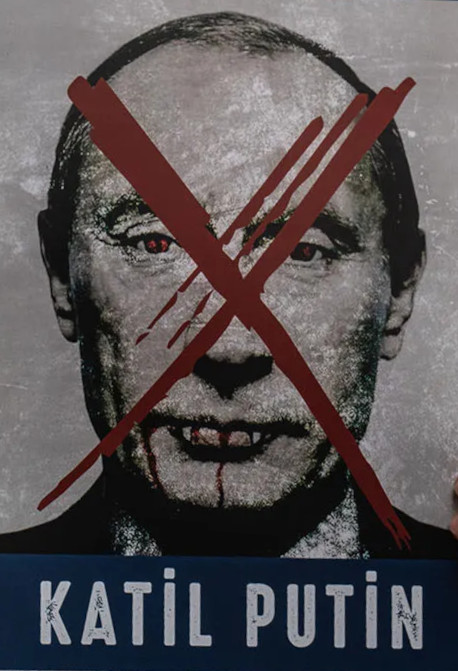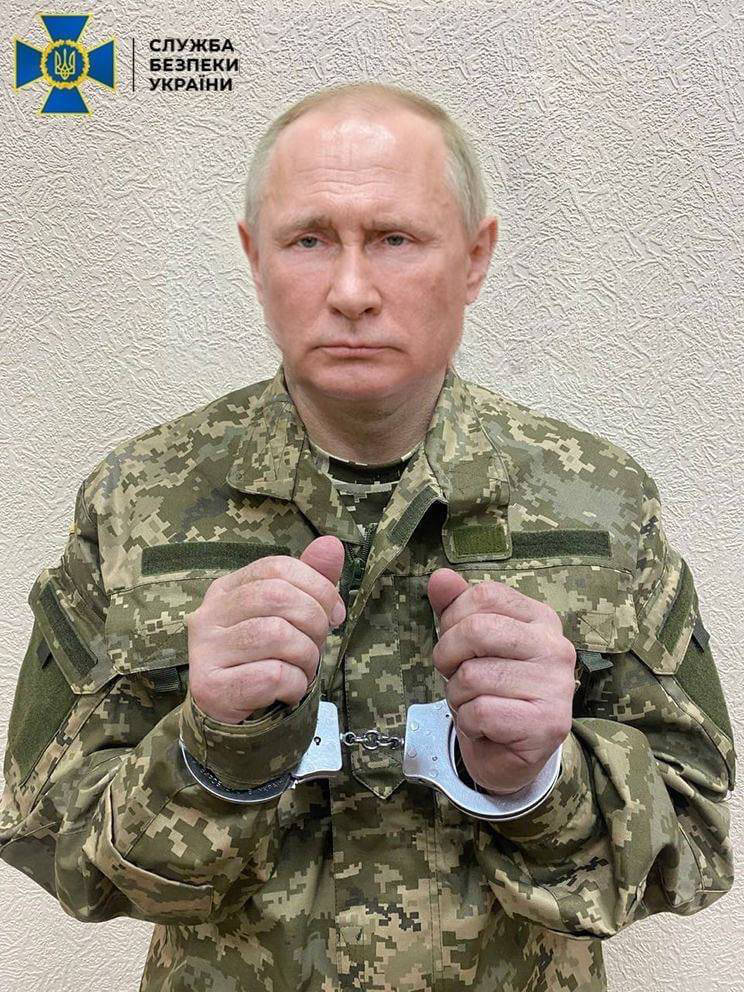Disk doesn’t mount
A recent Saturday evening my external 4TB SSD for TimeMachine backups and some other data has failed to mount when connected. Strange, but it’d happened once before, and an OS restart had helped then. This time, it didn’t… While I was thinking that my SSD has suddenly started dying (it happens with hardware) and what to do about it, about 10 minutes have passed and a message popped up that said something like there is a problem with the drive, but you can still copy your data, and the volume was mounted read-only!
I tried to repair the volume in Disk Utility, but it would fail after several minutes. It wasn’t clear to me if it’s really a disk failure or a filesystem error.