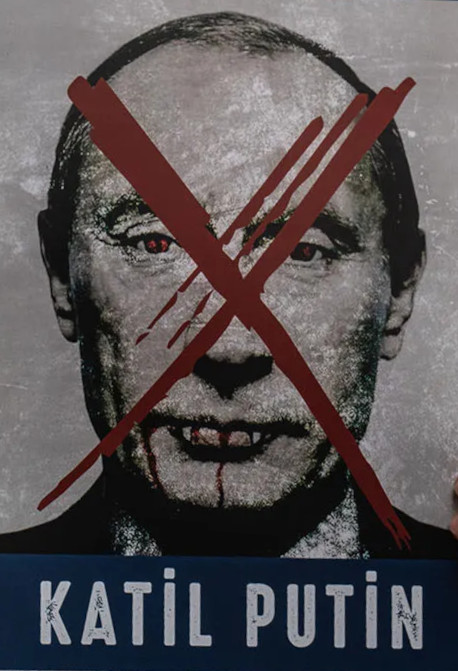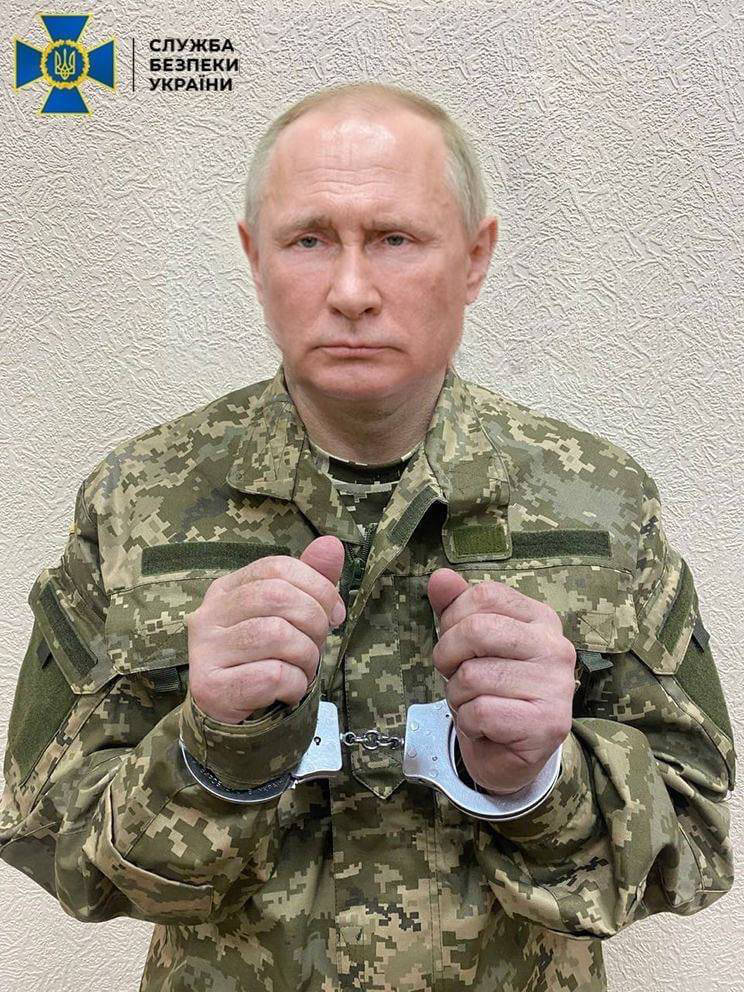This is a short post of appreciation of computer keyboards, and shortcuts specifically. Global one key combination shortcuts (such as Cmd+c) are quick and incredibly useful; they are much faster to press when you need a program than for example moving your hand to the touchpad/mouse and fishing out the program from Dock or another place. They are global so they work anywhere in the system (as long as the program handling them is running).
Here are programs (supporting global shortcuts natively) that I use on OS X and their example shortcuts:
nvAlt on Opt+' — a quick way to jot down some notes or random pieces of information that don’t belong to a single file;CopyQ (also available on Linux) on Opt+z — a clipboard manager, which is a must-have;Dash on Opt+/ — a documentation viewer for many programming languages and libraries;iTerm (I used to use Yakuake on KDE) on F12 — a configurable terminal emulator; I need it very often that’s why the shortcut to show/hide the fullscreen terminal is a single key F12, the king of them all so to speak.
And there is one system shortcut especially useful to me: “Show Desktop” on OS X on F11 (this one is setup in System Preferences). I can quickly see which disks are mounted and how much space they have.