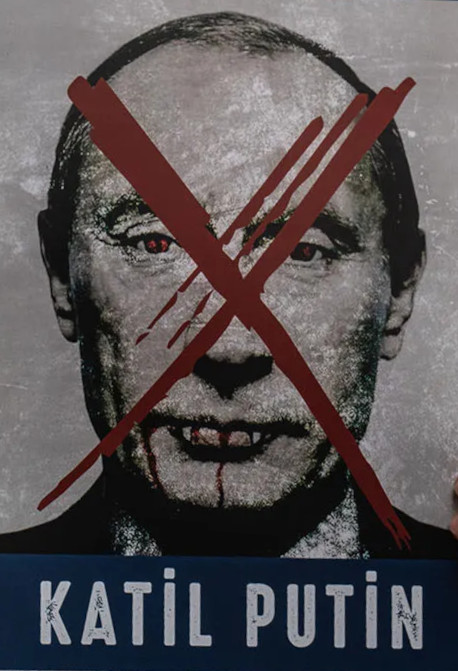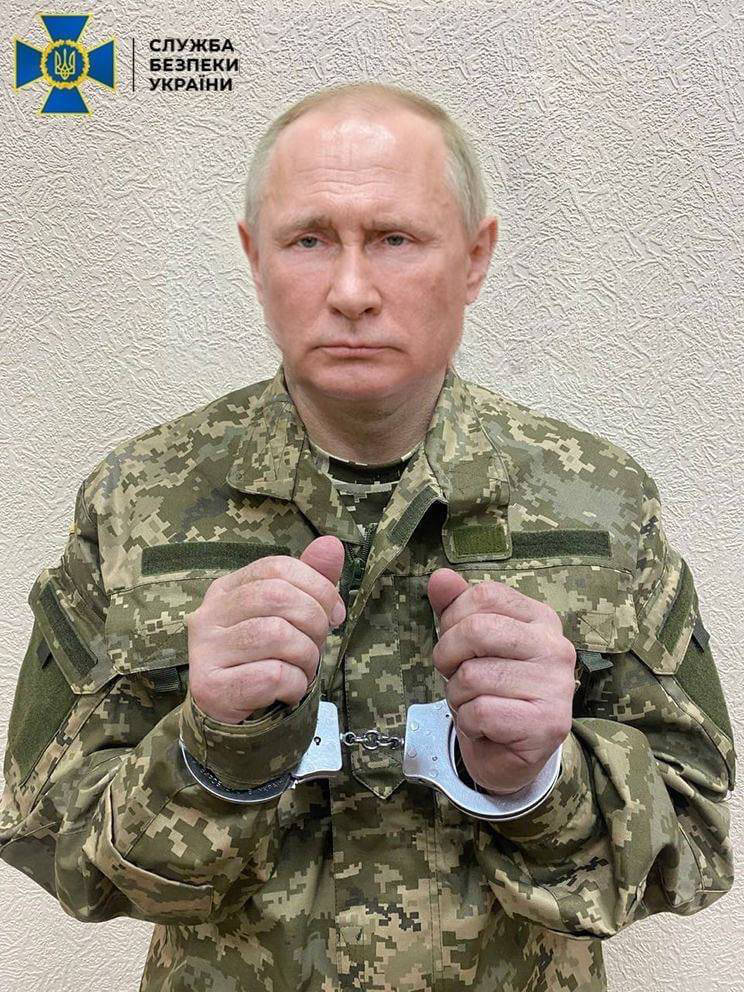Stop the war in Ukraine! Fuck putin!
More information is at: https://war.ukraine.ua/.
There is a fund to support the Ukrainian Army: https://savelife.in.ua/en/donate/, and there is a special bank account that accepts funds in multiple currencies: https://bank.gov.ua/en/about/support-the-armed-forces. I donated to them. Please donate if you can!